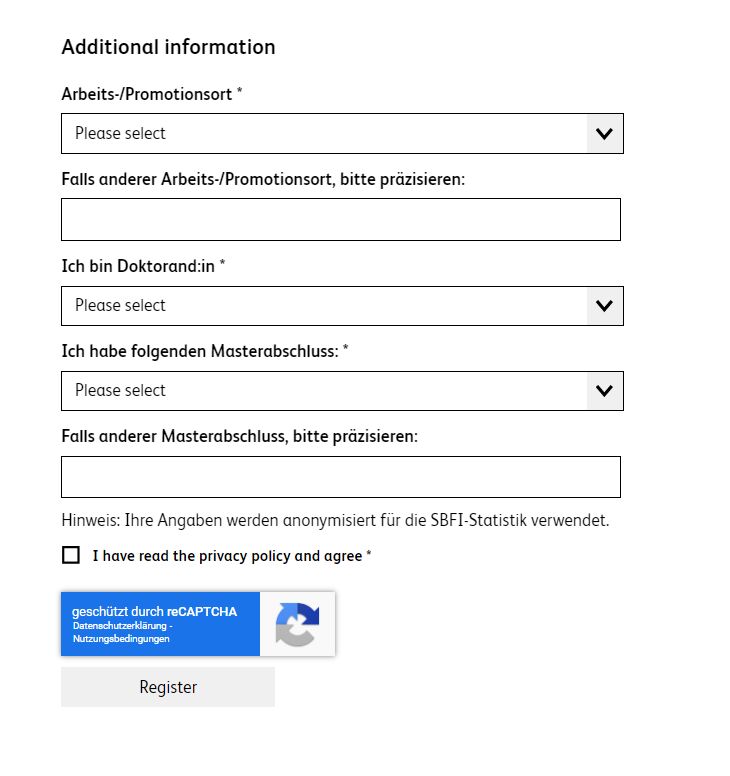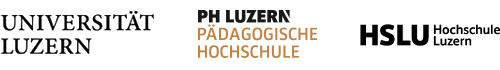Step 1: Open the HSLU website: Forschungskompetenzen | Hochschule Luzern (hslu.ch)
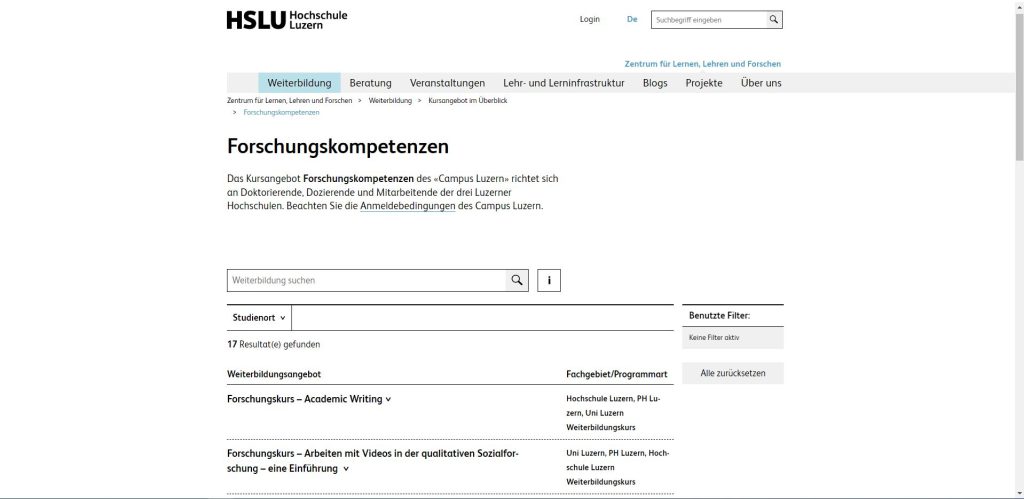
Step 2: Select the course you wish to take by clicking on the downward arrow. It will show a short description containing registration deadline (“Anmeldeschluss”), Startdate (“Programmstart”) and fees (“Kosten”) as well as the option to get further information. Select Mehr Informationen by clicking on it to get to the registration.
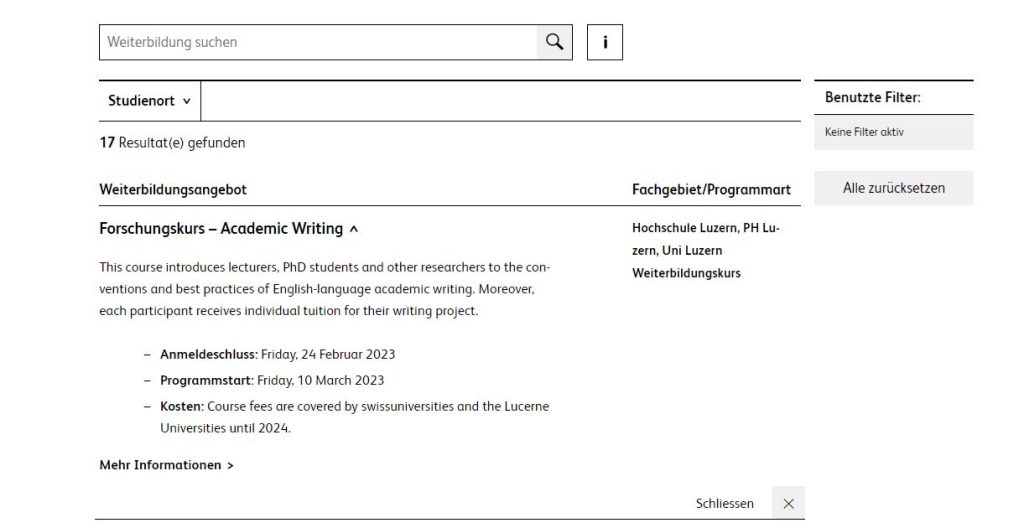
Step 3: This page shows you a full overview of the course. On the right-hand side you can find the possibility to enroll by selecting Anmelden.
For selected courses you can also change the language of the Website from German to English by selecting En on the top right corner, but keep in mind that not everything on the Website will be translated.
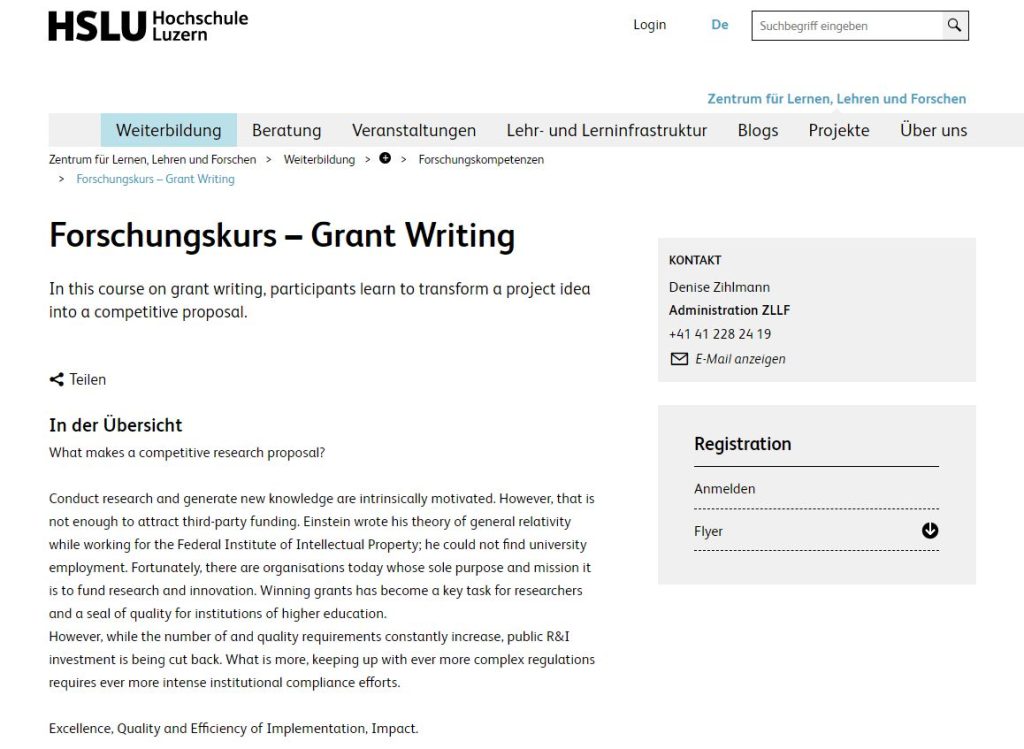
Step 4: Once you have selected Anmelden you now have two possibilities to enroll in the course. Either with your HSLU Login or without. To Log in with your HSLU account click on Weiter mit HSLU-Login. If you do not have a HSLU account please choose Weiter ohne Login.
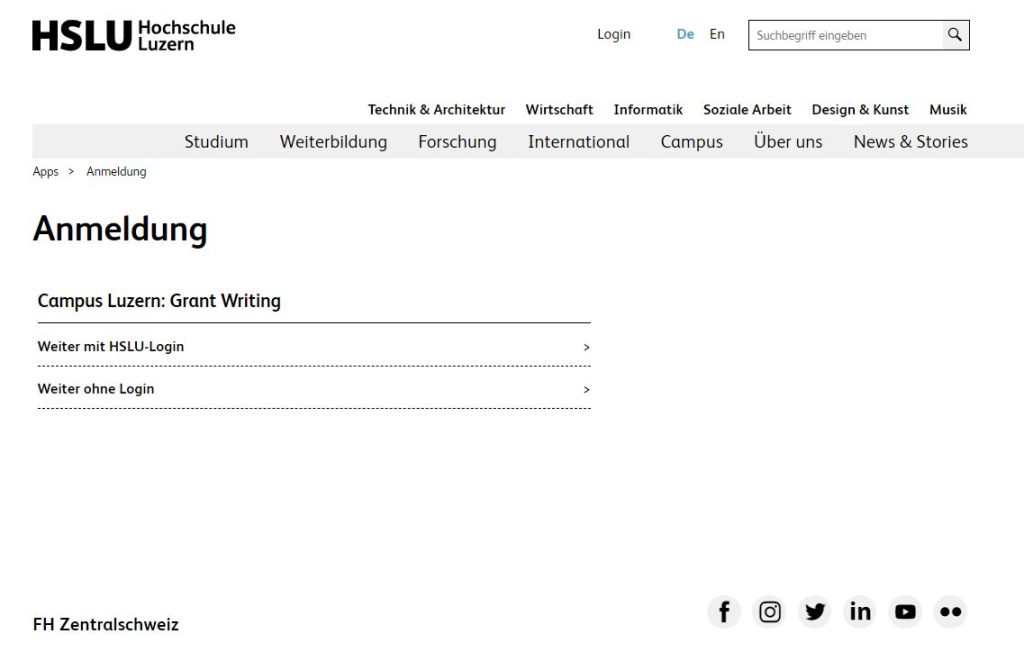
Step 5:
- Enrolling with Weiter mit HSLU-Login: Fill in Benutzername with your username (not your E-Mail address) and your password. Then select Anmelden. You are now enrolled in the course and will receive a confirmation E-Mail with further information
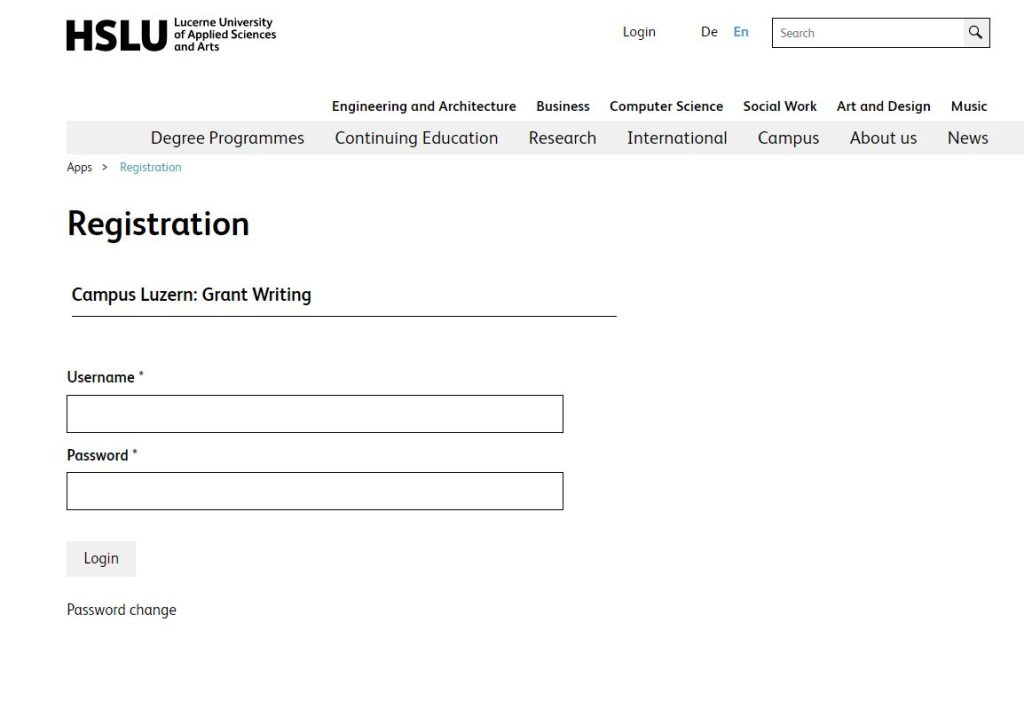
- Enrolling with Weiter ohne Login: Fill in your Name, E-Mail address (cannot be an E-Mail of UNILU or HSLU), your address and select your educational background. (Shown in English in the pictures) and click the box “Ich habe die Datenschutzerklärung gelesen und stimme zu” to confirm you have read the privacy policy and agree. Then select Anmelden. You are now enrolled in the course and will receive a confirmation E-Mail with further information.